Automate your business operations with seamless
ZOHO Books and ZOHO Inventory integration






Zoho Books is an online accounting software that helps businesses manage their finances. It offers features like invoicing, expense tracking, GST compliance, and financial reporting.
Zoho offers more than 80 tools to help businesses to grow. It levels the playing field by offering enterprise-grade tools at SME-friendly prices.
Zoho Inventory is an online inventory management software that helps businesses track and manage stock, orders, and shipments.
Call Now +971585815887 for Zoho consultancy, Zoho implementation or Zoho training by Zoho partners

We adjust the aesthetic style according to your business's branding. With the customization options across Zoho products, we maintain consistent branding efforts across applications, similar to your website and social media.
Project delays have an impact on costs and customer satisfaction. By planning the details and knowing in prior the time taken to make the application go live, we ensure the precise delivery on time.
We get you up and running in no time! We offer a range of custom configuration, custom workflows, and extensive support and training. The setup process is done by understanding your business requirements.
Zoho Inventory is a stock-level tracking and order management tool. The key features include:
Zoho Books is a cloud-based accounting software developed for financial management. The key features include:
Zoho offers a range of affordable tools tailored for small businesses, helping them manage finances, streamline operations, and automate daily tasks. Its cloud based apps simplify processes such as invoicing, customer relationship management, and team collaboration.
ZOHO for Bookkeeping makes accounting operations easier by automating invoicing, cost monitoring, and reconciling.
Tracking & management: ZOHO Books enables businesses to track revenue, handle accounts payable and receivable, and generate financial reports.
Connect to the bank: The technology interfaces with banks and retrieves transactions for quick reconciliation. VAT & Taxes: Businesses can automate tax calculations to ensure compliance with VAT and GST rules.
Multi-currency: This capability enables international transactions that do not require manual conversion.
VAT & Taxes: The ability to automatically apply taxes based on the customer’s location makes invoicing more compliant and convenient.
Accounts Reports: Create new reports or use 100s of built-in reports
Expense: Book expenses using ZOHO books. Scan receipt or enter the expense manually. Reconcile expenses with ledgers and accounts
Expense category: Users can classify spending, attach receipts, scan receipts, and even link to bank accounts to automatically retrieve transactions.
Expense control: This tool aids in spotting expenditure patterns, making budgeting more efficient.
Budgeting: Businesses can also allocate expenses to specific projects or clients, which ensures proper billing and cost control.
Reports: Expense reports reveal where money is being spent, allowing decision-makers to save expenditures. Businesses may also use the platform to set expenditure restrictions and approval protocols, ensuring more control over their finances.
ZOHO’s AI-powered features categorize spending, highlight irregularities, and offer financial insights. Businesses may maintain correct books with minimal effort thanks to automated procedures for approvals and payments, which reduce accounting errors and improve financial efficiency.
ZOHO Books is a powerful invoicing solution that allows businesses to create, customize, and send professional invoices in just minutes.
Quotation & invoicing: Send quotations and convert those quotations into invoices with just one click. This help businesses to avoid extra work.
Recurring payments & Invoice: Users can create recurring invoices for repeat clients to ensure timely payments with minimal manual work.
Online payment gateway integration: The platform supports a variety of payment methods, including PayPal, Stripe, and others, allowing businesses to accept payments securely.
Payment Reminders: Automated reminders facilitate the follow-up on outstanding invoices, eliminating cash flow delays. Businesses can also follow invoice statuses in real time, providing complete transparency.
Multi currency support: ZOHO Books supports multi-currency invoicing, which is critical for businesses working with overseas customers.
VAT & Taxes: The ability to automatically apply taxes based on the customer’s location makes invoicing more compliant and convenient.
Automated reconciliation: Bank reconciliation in ZOHO Books makes financial management easier by automatically retrieving bank transactions and matching them to recorded entries. This function aids in detecting anomalies, combating fraud, and maintaining the correctness of financial accounts.
ZOHO Books also automatically categorizes transactions based on previous entries, which improves efficiency.
Import Bank transactions: Businesses can combine their bank accounts to automatically import transactions on a daily basis, minimizing laborious data entry.
Reports: Real-time reconciliation ensures that financial reports are always up to date.
Manual modification: Users can make manual modifications for missing or unmatched transactions to ensure complete record-keeping. Furthermore, real-time notifications inform users to any mismatched entries, assisting firms in keeping their records clean.
ZOHO Books makes tax compliance easier by automating Taxes and VAT computations for enterprises operating in various tax countries.
Tax tracking: The system tracks input and output taxes, allowing businesses to collect precise tax credits. Users can create extensive tax reports, such as tax summaries, liability statements, and audit records. T
VAT filing: The program enables firms to file VAT returns straight from the platform, lowering the likelihood of errors and fines.
Regulatory Compiance: Automated tax updates assure compliance with the most recent regulatory changes, giving businesses peace of mind. Businesses can also set up tax regulations based on their region, which simplifies tax computations for invoices and costs.
Zoho Inventory is a comprehensive cloud-based inventory management solution designed to help businesses efficiently manage their stock, orders, and shipments.
It allows businesses to do following and much more
Whether you’re managing a small business or scaling up, Zoho Inventory helps you optimize your workflow, reduce manual errors, and enhance overall productivity.
ZOHO Inventory streamlines order management by automating the entire sales and purchase order process.
Order management: Businesses can create, manage, and track orders efficiently, reducing manual effort.
Integration with other platforms: The system integrates with eCommerce platforms like Shopify, Amazon, and eBay, syncing orders in real-time.
Order processing: Automated workflows ensure quick order processing, from invoicing to shipping.
Real-Time inventory tracking: Businesses can also set up backorders, ensuring customer demands are met even when stock runs low.
Order tracking: Real-time tracking improves customer service by providing accurate delivery timelines.
Customized Invoices & templates: Customizable order templates allow businesses to brand their sales documents, creating a professional image.
It supports multiple warehouses, provides detailed reports, and allows businesses to streamline their entire supply chain management process for growth and success.
ZOHO Inventory’s warehouse management system enables firms to manage stock levels, trace transfers, and optimise storage across numerous sites.
ZOHO Books and Inventory delivers real-time information about inventory availability, lowering the danger of stock imbalances in the warehouse.
Imporved Warehouse operations: Businesses can improve warehouse operations by categorizing products, assigning bin positions, and using automated stock allocation systems. The solution also allows firms to manage shipments more efficiently by routing orders to the nearest warehouse for speedier fulfillment.
Real-time stock visibility enables organizations to respond swiftly to demand fluctuations. Furthermore, computerized stock transfers between warehouses enhance inventory distribution and eliminate shortages.
ZOHO Inventory offers real-time stock tracking, guaranteeing that organizations have reliable data on inventory levels across numerous locations.
The system automatically updates stock quantities as sales and purchases occur, reducing manual errors.
Businesses can set reorder thresholds and receive low-stock warnings to avoid stockouts and overstocking.
The software also provides batch and serial number tracking, which enables organizations to follow products from procurement to sale.
Businesses benefit from real-time reporting because it provides insights into stock movement, demand trends, and inventory valuation, allowing them to optimize purchase decisions.
Multi-location tracking allows organizations to monitor inventories in multiple warehouses from a single dashboard.
Zoho for eCommerce is a comprehensive solution for online businesses that integrates Zoho CRM, Zoho Books, and Zoho Inventory with popular eCommerce platforms such as Shopify, WooCommerce, Amazon, and Noon.
Automate eCommerce Business: Businesses can automate sales tracking, order administration, and client engagement while maintaining accurate financial reporting.
Easy Interface: The interface enables continuous inventory updates, automatic tax calculations, and real-time analytics to improve decision-making.
Ease of Customer Management: ZOHO CRM/ ZOHO books help business manage their customers, retain their shipping address, award loyalty points etc.
Customer care: ZOHO Desk helps businesses to integrate their CRMs to customer care ticketing management systems. This helps businesses to communicate with their client and keep track of the resolution.
Email marketing for e-commerce Business: Zoho’s email marketing and customer care capabilities assist you develop strong customer relationships and drive repeat sales.
Save time & money: Businesses can use automated workflows to eliminate manual labor, increase efficiency, and improve the customer experience.
Automate ZOHO for Noon/ Amanzon or any other e-commerce platform. It makes it easier for Noon or other marketplace retailers to manage their orders and inventory.
ZOHO books & inventory integration: Businesses may integrate Zoho Books and Zoho Inventory with these marketplaces to automatically update stock levels, track sales, and create invoices. This avoids manual errors and provides a seamless order fulfillment process.
Zoho CRM connection with eCommerce store enables vendors to manage client interactions, track queries, and provide better customer care.
Inventory management: ZOHO inventory system also supports the automatic synchronization of product listings, pricing modifications, and tax calculations. With automation, Noon merchants may optimize their operations, resulting in speedier order processing and improved inventory control, eventually increasing consumer happiness.
ZOHO’s automation for Shopify helps businesses streamline eCommerce operations by integrating ZOHO CRM, ZOHO Books, and ZOHO Inventory with their Shopify store.
Orders Processing, Inventory management via Shopify store: This integration ensures seamless order processing, automatic stock updates, and real-time synchronization of customer data.
E-commerce businesses can track sales, manage invoices, and automate follow-ups for abandoned carts. The automation also enables businesses to generate reports, monitor revenue trends, and optimize marketing efforts.
Reduce man hours: With ZOHO’s automation tools, Shopify sellers can focus on scaling their stores while reducing manual work. Additionally, businesses can automate email campaigns, order confirmations, and payment reminders to enhance customer engagement.
WhatsApp integration with ZOHO enables businesses to link WhatsApp with ZOHO CRM, ZOHO email marketing, ZOHO books, resulting in smooth communication with clients.
Companies may respond timely and automatically by integrating WhatsApp with ZOHO CRM. For example
WhatsApp For Customer Service : With Whatsapp integration and chatbot, support personnel can efficiently handle multiple requests and resolve problems.
Whatsapp Marketing Messages: A proper ZOHO integrated system can also support mass messaging, appointment scheduling, and automated lead follow-ups.
WhatsApp Integration with email Campaigns: This enables targeted marketing via WhatsApp, hence increasing engagement and conversion rates. This automation provides greater customer service, more revenue, and enhanced brand trust.
Businesses may tailor their interactions with WhatsApp templates and AI-powered chatbots.
ZOHO Inventory’s barcode scanning technology increases inventory accuracy and speeds up stock management.
Businesses can create and print barcodes for their products, making it easier to scan and monitor them during sales, purchases, and stock audits.
Barcode scanning avoids human entry errors, ensuring that inventory data is always correct.
Employees can rapidly locate merchandise, which increases warehouse efficiency.
The feature also tracks batch and serial numbers, making it appropriate for industries that demand traceability, such as retail and manufacturing.
Integrating barcode scanning into order fulfillment allows organizations to minimize processing time and increase overall efficiency.
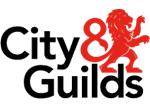





How can I register for free and try ZOHO inventory?
Yes, absolutely you can register for free and try a demo . Here is the link to register.
Yes, ZOHO Inventory can be integrated with variety of applications and services and you do not need to import or enter data manually to use it. If you want to understand more better about integration feel free to contact
Yes, using Zoho Inventory you will be able to keep track of the accounting and physical stock and chase the difference to identify any kind of wastage or missing items.
Yes ZOHO inventory can track goods based on the raw material amounts used in them, you can create group items and complex items which are consisting of simple items.
Depending on the level of automation and integration you can start using free plan and go up until the enterprise plan.
You are able to add the items you want or import them in bulk if there are too many of them.
Using ZOHO Inventory you will be able to have inventory summary report which tracks item for you and presents it simply as well as financial report on your sales
Yes you can define multiple ware houses in ZOHO Inventory and track the item flow between them.
Yes ZOHO Inventory can handle multiple currencies if you have import and export to different countries you can manage them all in ZOHO Inventory
Online accounting for invoicing, expenses, inventory, and taxes.
Yes, it supports regional compliance like GST, VAT, and more.
Yes, recurring profiles and auto-reminders are built-in.
Yes, with auto-matching and bank feeds.
Yes, it supports global currencies and exchange rates.
Yes, it supports integrations with Shopify, WooCommerce, etc.
Yes, stock tracking, reorder levels, and product bundling are available.
Yes, in supported regions; it generates tax reports for filing.

inquiries@agncompu.com

AGN IT Services LLC is IT services provider since 2003. Leading partner of Microsoft, AWS, ZOHO, Odoo. Complete End to End cloud technology, IT Solutions and IT Support.
Copyright Ⓒ 2025 “AGN IT Service LLC ” All rights reserved

AGN IT Services LLC is IT services provider since 2003. Leading partner of Microsoft, AWS, ZOHO, Odoo. Complete End to End cloud technology, IT Solutions and IT Support.
Copyright Ⓒ 2025 “AGN IT Service LLC ” All rights reserved
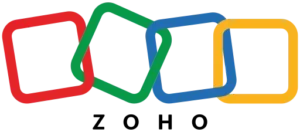
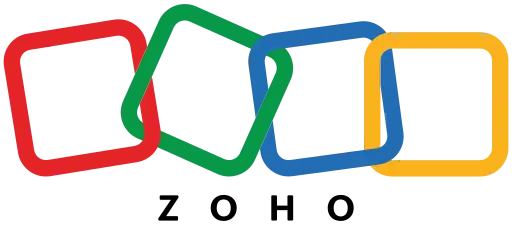
All field are mandatory *
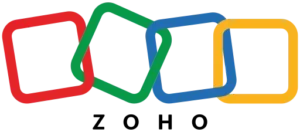
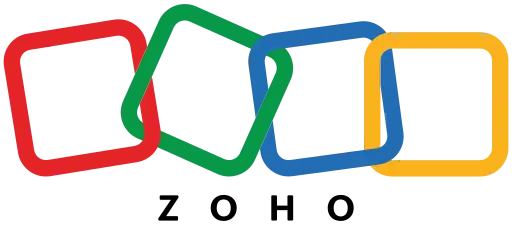
All field are mandatory *
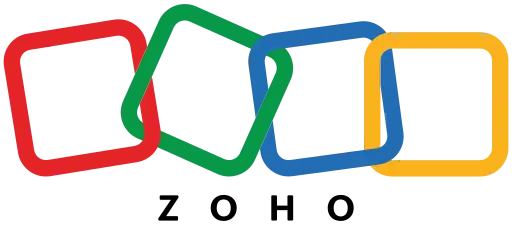
All field are mandatory *
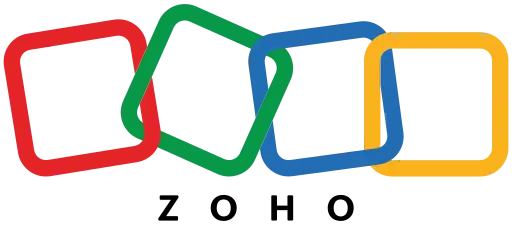
All field are mandatory *
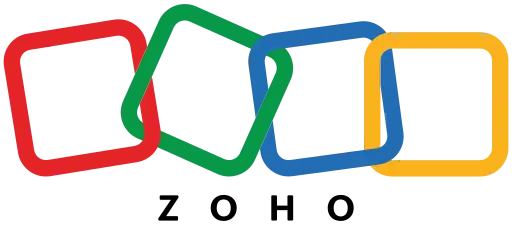
All field are mandatory *
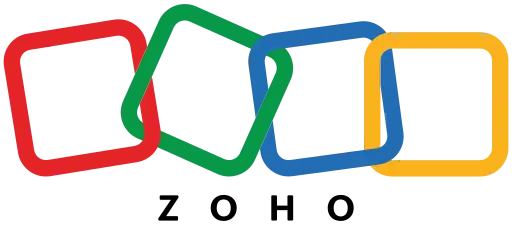
All field are mandatory *
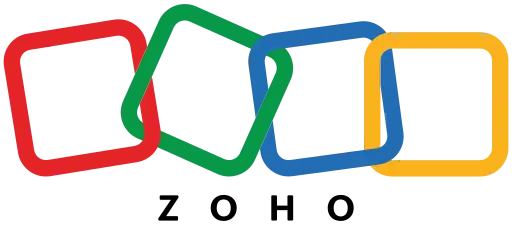
All field are mandatory *
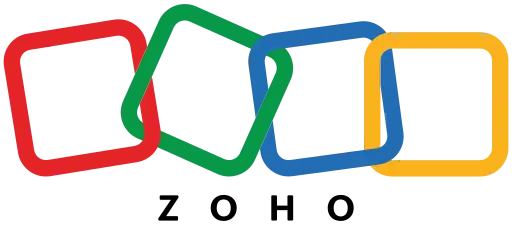
All field are mandatory *
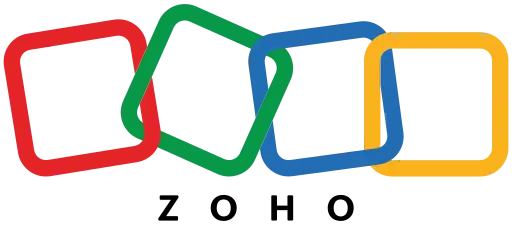
All field are mandatory *